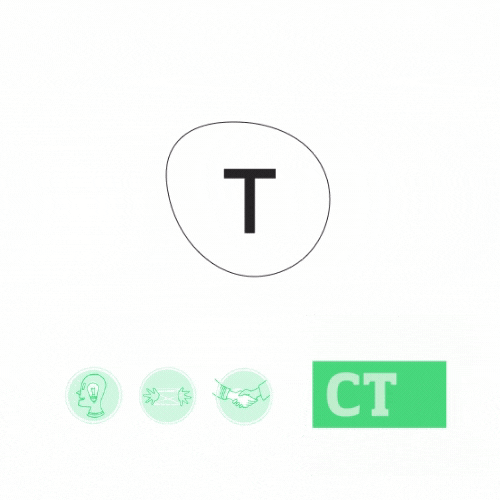This post originally appeared in the December 5, 2019 issue with the email subject line "Which content tech innovations defined the 2010s?" and an essay about the most innovative content types of the 2010s.
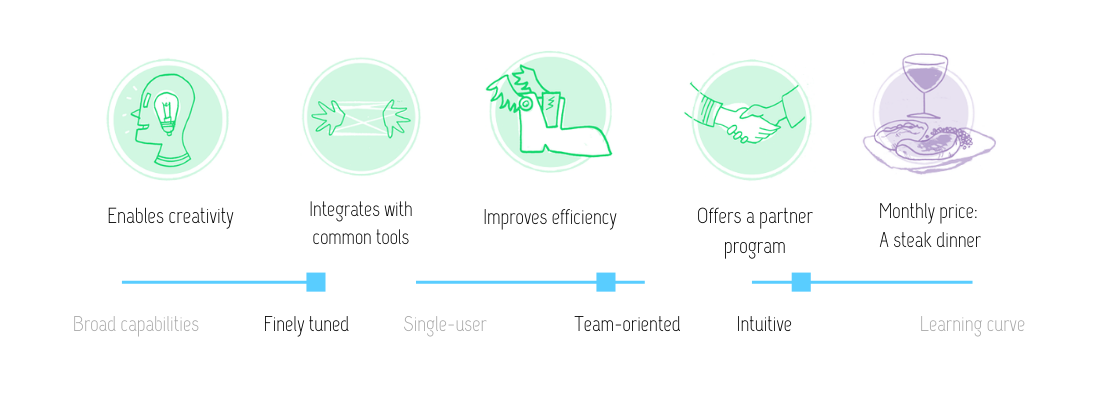
It’s really hard to ask questions creatively when the formatting sucks, and I’m often astounded by how ugly most webforms are. Marketing automation (MA) platforms seem to have no interest in making their default forms even remotely attractive (or fully usable on mobile device). There’s no reason for why those forms are so ugly, other than that most enterprise MA tools don’t want to invest in design because they’ll collect the data anyway. Platforms have a higher margin if you don’t hire a designer or care about UX.
Many MA webforms are also still using iFrame, which makes every digital professional on the planet want to spring for a drastic breakup-level haircut.
But Typeform makes pretty, useful non-iFrame forms. And they’re not just pretty, they’re functional. They’re easy to use… for the most part. They integrate. They’re secure. They feel good.
Typeform at a glance
Typeform’s been a part of my tech stack for a few months because of the aesthetics and ease of use. From surveys to quizzes to event responses to plain old contact forms, they collect data gracefully and integrate with most common CRMs. Some of the best features include:
- Customizable fonts and colors, but the defaults are good-looking enough to use on their own
- Unlimited logic paths and question groupings for those of us who want to get into really tailored responses — because if you make data gathering enjoyable and personal, your users are more likely to actually complete your forms
- Super collaborative options for teams but really… so very intuitive.
Typeform makes it easy to design content. It’s close to becoming like Canva — completely irreplaceable in my tech stack.
However — one huge caveat — Typeform does not like my browser plugins so I always have to use it in an incognito window or else it will log me out after every action. (Pretty sure it does not like my password manager.) Typeform had me screaming last weekend because it was so buggy. But it’s so pretty and easy to use and I haven’t seen any versatile replacements out there so…
!["I wish I knew how to quit you" from Brokeback Mountain [gif]](https://cdn.substack.com/image/fetch/w_1100,c_limit,f_auto,q_auto:good/https%3A%2F%2Fbucketeer-e05bbc84-baa3-437e-9518-adb32be77984.s3.amazonaws.com%2Fpublic%2Fimages%2Fb453e925-ac49-454b-8cda-84576d2c3e28_498x268.gif)