This post originally appeared in the December 19, 2019 issue with the email subject line "Strengthen SEO, UX and content with a Healthy Website Regimen" and an essay about calculating better content performance metrics than sessions and pageviews.
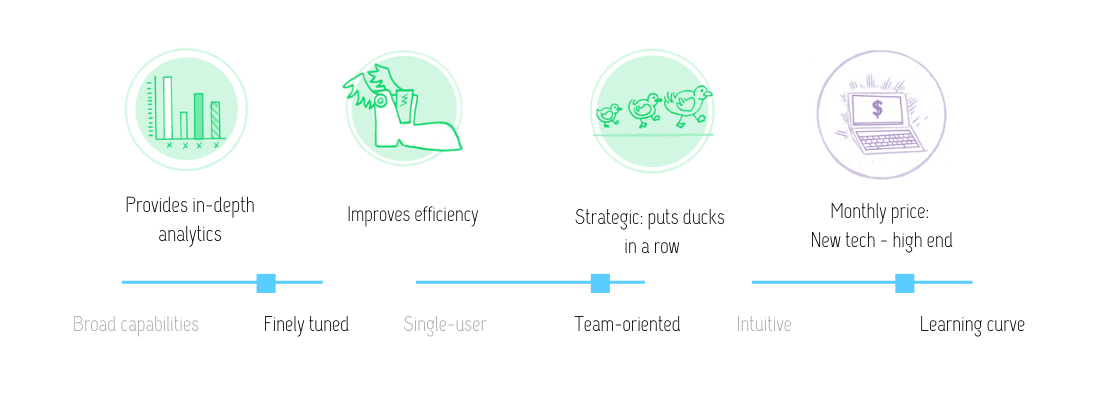
Parse.ly rose out of publishers’ dissatisfaction with simple pageviews and some publisher-specific limitations in Google Analytics. It’s not as intense as Chartbeat, the more-traffic-now platform that terrified every working blogger I know. (Even a massive enterprise content marketing program I’ve consulted with said Chartbeat data was “too much.”) Parse.ly has always billed itself as the Thinking Publisher’s Content Measurement platform.
Parse.ly tries to distill the very real problem of Google Analytics confusion into a few basic metrics. Their sales presentations insist that more editors and writers will actually look at Parse.ly data because it’s easier to understand, and more editors looking at data is a good thing (very true)!
But is Parse.ly data actually better for content measurement?
Parse.ly’s out-of-the-box setup measures two dimensions that require significant custom configuration in Google Analytics: engaged time on page and segmentation of most recent content published.
As discussed above, the tool’s engaged time on page is their signature metric. Especially in these days of tiny mobile screens, users move a lot when we consume content. We move our mouse around, scroll through content, put our fingers on the screen. Parse.ly’s tracker uses these tiny movements to indicate “heartbeat” or engaged time on page. It’s a great approach to content measurement, especially when trying to measure active readers who often have 20 tabs open at once and only spend 5 minutes actually reading them!
The other giant strength Parse.ly offers is segmentation of all of your most recent stories. In Google Analytics, unless you have dates in your URLs (gauche!), it’s super difficult to segment most recent content published and requires a custom setup with your CMS.
But in publishing, sometimes you just want recent and not evergreen content! You’ve published 50 articles this week and — even though that piece from a month ago is going strong — sometimes you really only want to look at the aggregate of content published this week. Parse.ly allows you to segment recent content metrics easily and provides explanation of those metrics in the interface. It’s rad.
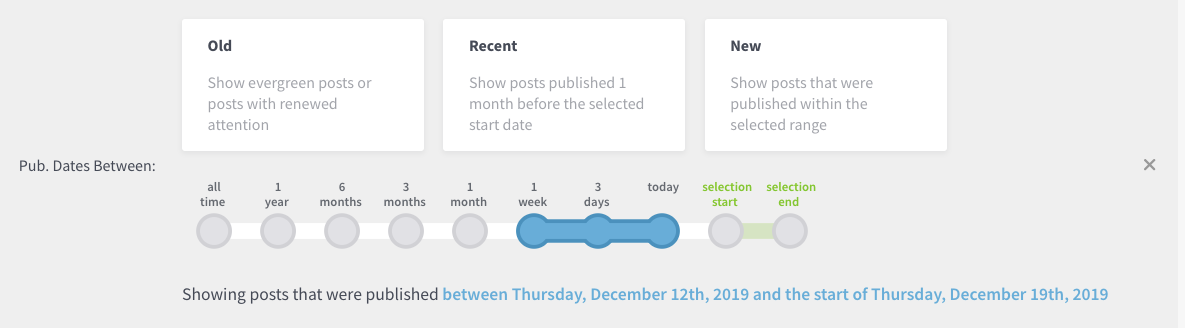
Users who are concerned about real-time performance can also look at what’s happening in the past few seconds… but unless you’re breaking news, I don’t recommend obsessing over that metric. Even if you’re breaking news, I don’t recommend obsessing over that metric. It’s a distraction (and the obsession with immediate returns and growth is damaging democracy, but that’s another story)!
Can Parse.ly replace Google Analytics? No. I can understand way more about how users perceive content with GA. GA is far easier to filter and customize. You can teach content measurement with GA. GA provides all of the elements but forces you to understand why you’re using each one. It was clearly created by and for engineers.
Parse.ly simplifies content measurement so users can understand performance without knowing what/why is being measured. It helps content creators understand measurement easily so they can go about their days. (That said, editors and journalists are brainy people and are perfectly able to understand content measurement, even if business misunderstanding of content performance and metrics like pageviews has historically made them suspicious of all traffic measurements.)
Parse.ly setup requires a developer. The tool only recently started offering conversion tracking, and that’s not an easy setup. Parse.ly offers an API but in these days of easy connections, it doesn’t really play well with other tools without a developer’s support.
But can Parse.ly supplement Google Analytics? Absolutely. 100%. I would recommend it for any publisher or content program that is regularly publishing multiple pieces of good content and cares about reader engagement and editorial’s engagement with reader data.
Another plug: Parse.ly offers amazing resources, including a blog and their very popular Currents tool, which is free! And which will be reviewed in this newsletter sometime in the future.

