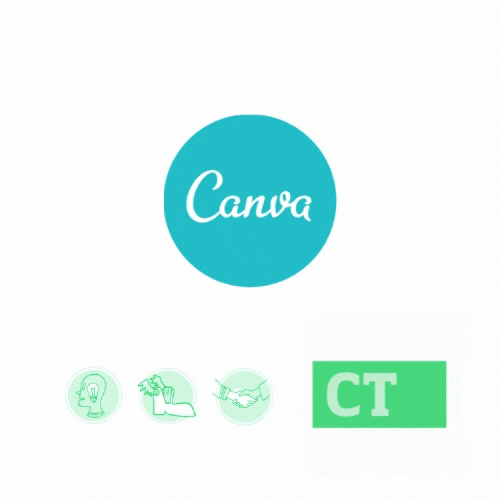This post originally appeared in the January 30, 2020 issue with the email subject line "Novelty, scale & Kermit the Frog's delusions of grandeur" and an essay about Quibi (lol).
Are you going to roll your eyes at me because I’m recommending Canva this week? Well, you can go back to Photoshop; this review isn’t for you.
Look, we know that social and web content looks better with graphics, that we need to maintain brand standards, and that in-house graphic designers don’t want to spend a ton of time on your piddly little social graphics. They have cooler, better content to design.
You may have tried Canva years ago and pushed it aside as amateur hour, which, fine. But Canva Pro has grown significantly in its features and capabilities. Canva Pro now features custom branded fonts/colors and templating, so you can create graphic design systems and guidelines that others can follow.
Canva at a glance
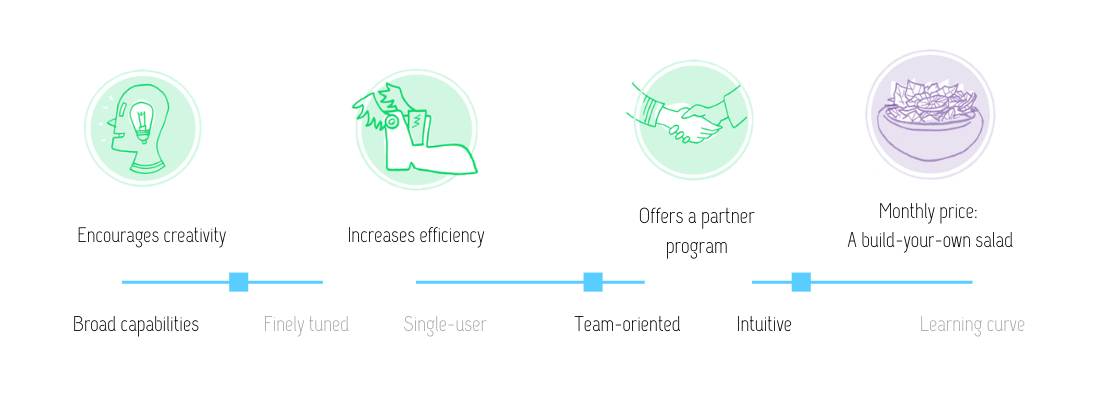
It’s perfect for someone like me: I’m a solopreneur who knows what good graphics look like, but I’m not too good at making graphics on my own, even though I need to make them every week. After many mishaps in my early 20s, I stick to designs that work in straight lines, use the same color scheme. I like symmetry or, if I’m really getting risque, the rule of thirds.
(Also it helps to have a partner who is also a designer/illustrator and can look over my shoulder and tell me when things look wonky. And I know there are times when I publish things that look wonky anyway, but hey! I never claimed to be a graphics innovator.)
I neither know nor need to learn Photoshop or Illustrator. I’m comfortable with knowing all the other Adobe programs I know. I do not want to pay for those programs.
Canva’s great for those of us who want things to look nice but don’t have a lot of brain space to learn a brand new skill like graphic design right now. But! They do offer training if you’re interested.
It’s a bit like Grammarly for design. Not everyone is a writer, but Grammarly can give you a step up and make sure you don’t have any big errors. Canva’s similar: it doesn’t come close to the capabilities of Photoshop, but it can get you closer to usable, quick visual content.
Some notable Canva Pro features:
- As I said, custom fonts and colors
- Team collaboration!
- Lots of pre-populated template sizes for all your social channels
- Basic motion graphics
- Integrates with Mailchimp, PPT, social channels, Slack…
- Unlimited graphic storage
- Access to stock illos and photos, or upload your own
I primarily use Canva for social and web graphics, but there are many other options. It’s a robust tool to construct simple graphics.