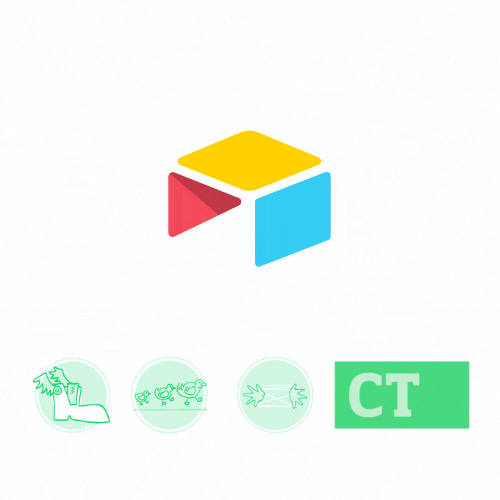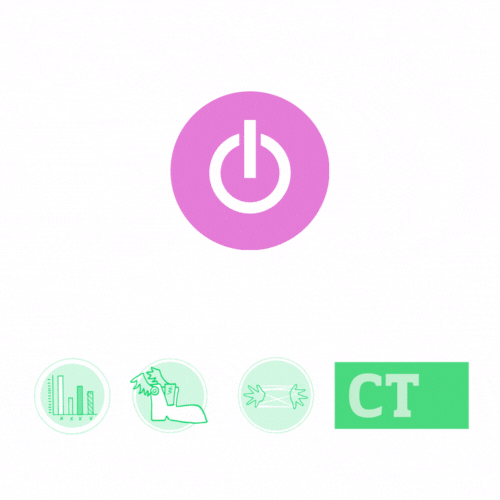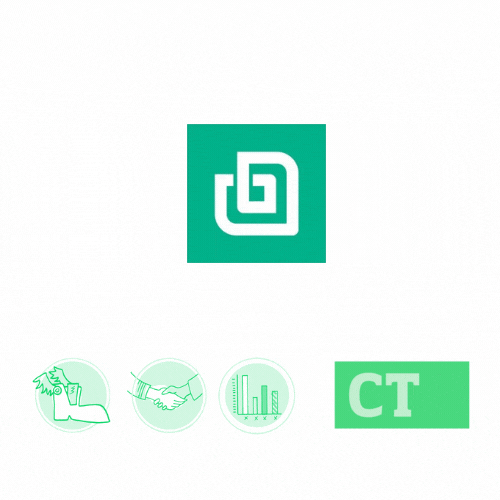Disclaimer: I am not lawyer, and nothing in this review constitutes legal advice. Use contract templates at your own risk.
I recently joined Bonsai's referral program after two years of success using it as a customer. This review contains affiliate links for Bonsai. If you click on a link and sign up for Bonsai, I may receive a portion of your subscription as a commission at no extra cost to you. Referral programs like this one help me cover the ongoing costs of running this newsletter.
My first agency was a performance marketing startup, and one of their cardinal client rules stuck: No one starts work until the contract is signed.
As a freelance consultant, I follow this policy to protect my time and my wallet. I've heard too many green freelancers complain about how they didn't get paid for their work, and I don't particularly care for wasting time chasing down paychecks. I invested early on in Bonsai, a templated contracting and invoicing software that is essentially the CRM (customer relationship management software) for The Content Technologist.
Bonsai at a glance
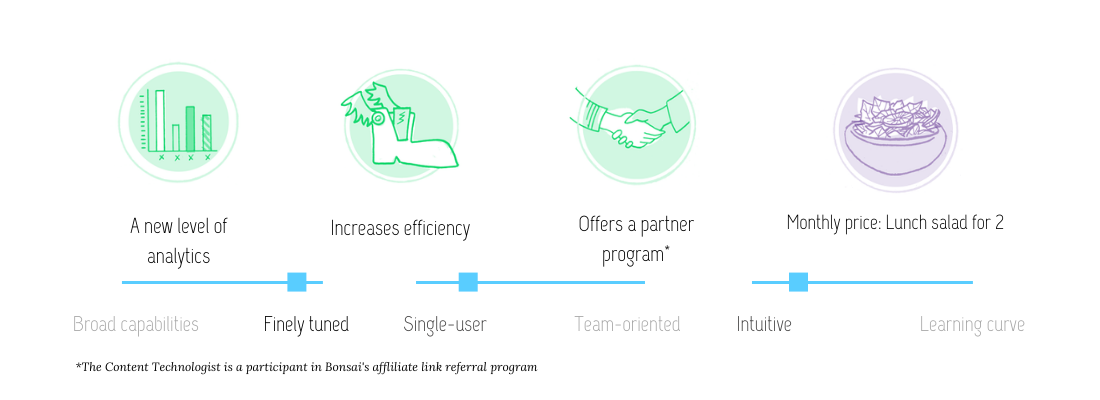
Contracts are key to a freelancer's financial security and sanity. About half of the clients I work provide me with contracts of their own, which I'm happy to sign at the ready. For the other half, I use the automated contract templating system in Bonsai.
In my previous agency roles, I was often asked to create my own statements of work for new projects, outlining exactly the deliverables, meetings and hours I'd estimate. After about five years, I got fast. I wrote descriptions of digital content strategy and SEO deliverables that would be inserted into contracts. The more detail, the better, or else I'd get stuck spending extra hours creating something that the client expected that I hadn't originally planned.
Bonsai's templates provide the pages of legalese associated with freelance creative contracts, with only a few fill-in-the-blanks around payment, location, timing and scope of work. The fill-in-the-blank is not wholly different from how I used to create statements of work at previous agencies.
After clients have agreed to the contract, Bonsai handles the secure signatures, making the contract legally binding and ensuring the safety of my business. (Please see disclaimer above! I'm not a lawyer! Just a freelancer!)
If needed, I can invoice businesses for whom I have a signed contract, and Bonsai automates payment reminders, aka the worst email to send. My clients can pay directly through Bonsai, through ACH, direct cash payment or credit card. The latter two have processing fees associated, and Bonsai enables me to pass those along to clients if they want the convenience of using a card or direct payment. (Clients can pay through ACH without fees, of course.) Having a convenient payment system makes it easier for everyone to get paid on time, and clients appreciate it.
Bonsai offers more features beyond contracts and invoices, including accounting, time tracking and proposal management. I find all three subpar to my current systems (Quickbooks, Toggl and Keynote, respectively), but I'm keeping my eye on the new developments. Bonsai's also recently added more advanced banking features that I'm looking into (although my local credit union is currently just fine).
To run a one-person business, you have to automate administration as much as possible. Bonsai helps me keep admin automated, my contracts legally binding, and my invoices easy for clients to pay.
Hand-picked related content