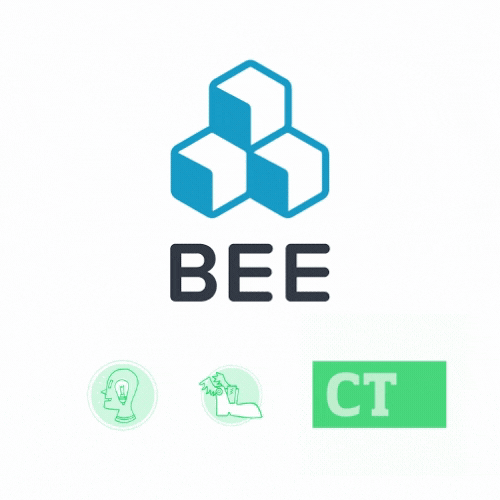This review originally appeared in the September 5, 2019 issue with the email subject line "Drag and drop it like it's hot" and a consideration of why I chose digital content as a profession.
Bee is a drag-and-drop editor, like Canva for email template design. If you send regular promotional emails, it could be a godsend.
Even before responsive templates became mainstream a decade ago, email template design was a bear. Email clients don’t handle code changes well. Sometimes your email template has an extra space in it for Outlook 2010 and that’s just how it is, no matter how many times you try to fix it.
Here’s a caveat: Except for this prêt-à-porter basic basic Substack template, I haven’t worked directly in email templates for about 8 years. Although I understand the theory of dynamic content in email templates, I rarely execute. I also thought Bee was the only tool on the market for drag-and-drop email design, but I was mistaken. Still: Bee is worth checking out. It’s freemium, and the paid versions are a fairly small investment.
At a glance: Bee
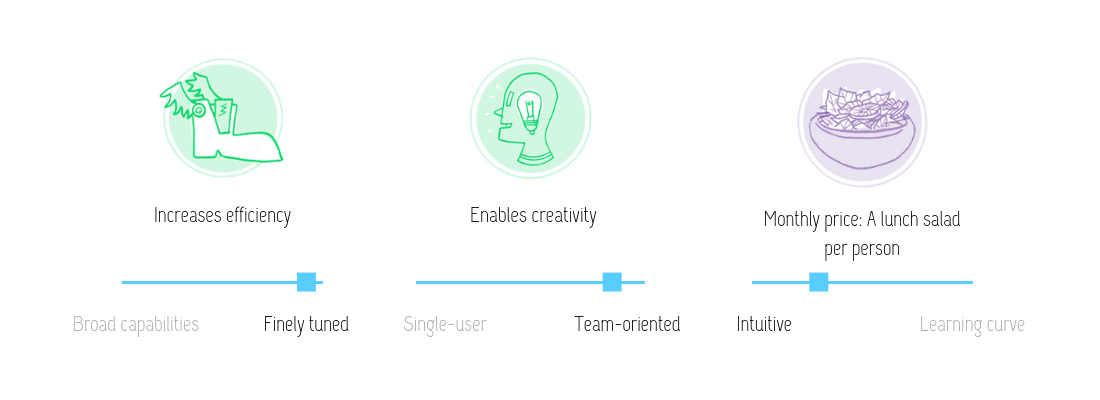
There’s not much to it: Bee lets you drag and drop pretty things into your emails and ensures the designs are responsive. Templates are blocky (because responsive email), but fairly flexible. The design wizard prompts a choice between “One template; many messages” or “One message; the best template.” It’s a smart way of thinking about email strategy!
Some other features to Bee aware of (never sorry):
- Customizable colors
- All the standard and Google webfonts
- Tagged templates (pro version)
- Plenty of existing templates to choose from (or create your own)
- Connections to one-click export your templates to Google, MailChimp and MailUp
- Enables dynamic content with custom HTML
- Plugin so you can enable email creation within a web app (very cool)
The professional version adds approval workflows and commenting, as well as Hubspot and Sendgrid email connectors. With an agency version available, projects can be kept within brand-labeled folders.
Bee marks the first time I’ve reviewed a tool solely from ProductHunt. And, since it’s from ProductHunt, the interface is a little buggy! There are quirks and order-of-operations silliness that seem illogical in a drag-and-drop interface… until you remember how long it’s taken to get a decent drag-and-drop email template editor on the market.
Oh, and Control-Z as undo doesn’t seem to work, but I’m sure they’ll fix that soon.
![Ryan Reynolds looks out from behind a canvas with a paintbrush in his mouth [gif]](https://cdn.substack.com/image/fetch/w_1100,c_limit,f_auto,q_auto:good/https%3A%2F%2Fbucketeer-e05bbc84-baa3-437e-9518-adb32be77984.s3.amazonaws.com%2Fpublic%2Fimages%2F69c7013a-6f96-47c2-a684-194e488f2dde_480x262.gif)
I’d recommend Bee for design teams that have to produce many marketing-based emails for different clients but don’t have in-depth coding knowledge. The text editor is not super satisfying for long-form content emails, but Bee’s sweet spot is getting visual messages out quickly and responsively.